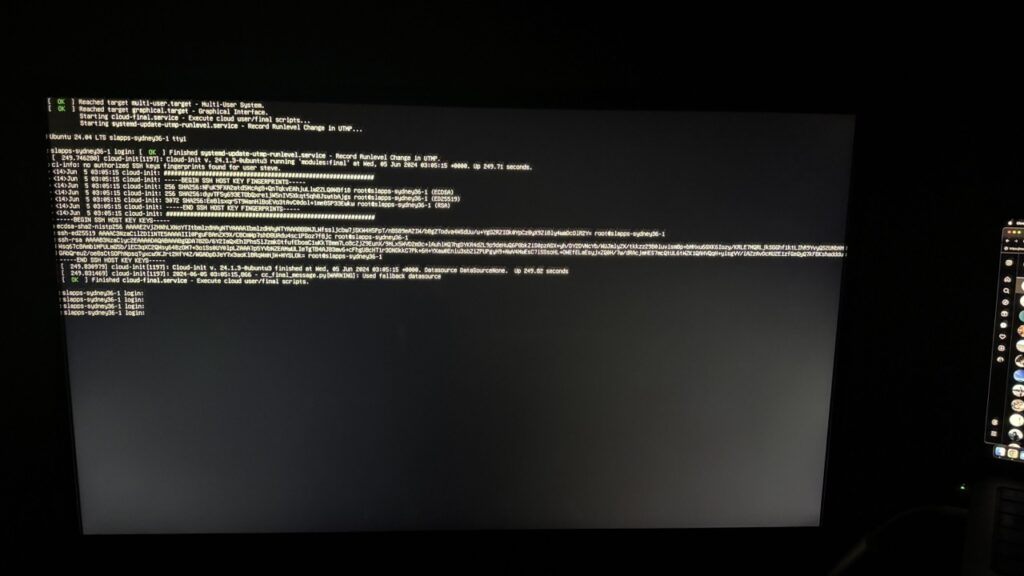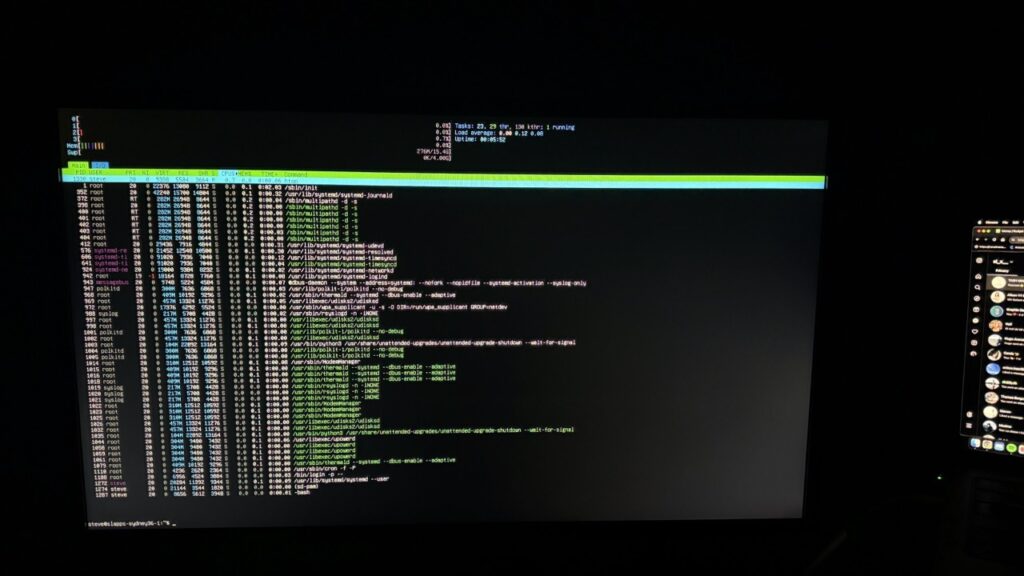https://ubuntu.com/tutorials/install-ubuntu-desktop#1-overview
1 – USB key
https://ubuntu.com/tutorials/install-ubuntu-desktop#3-create-a-bootable-usb-stick
Use this ubuntu server version :
https://ubuntu.com/download/server
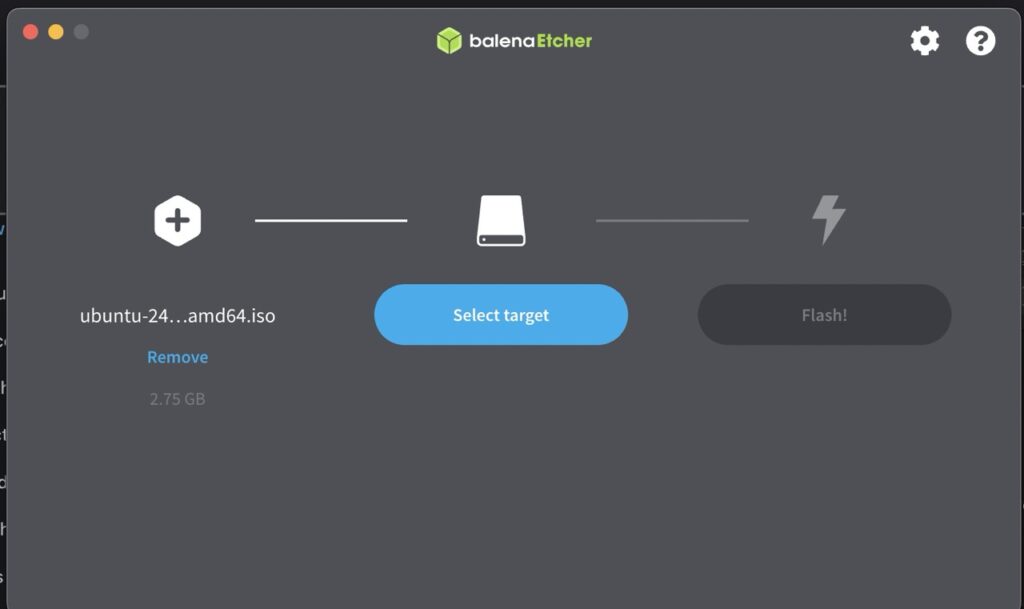
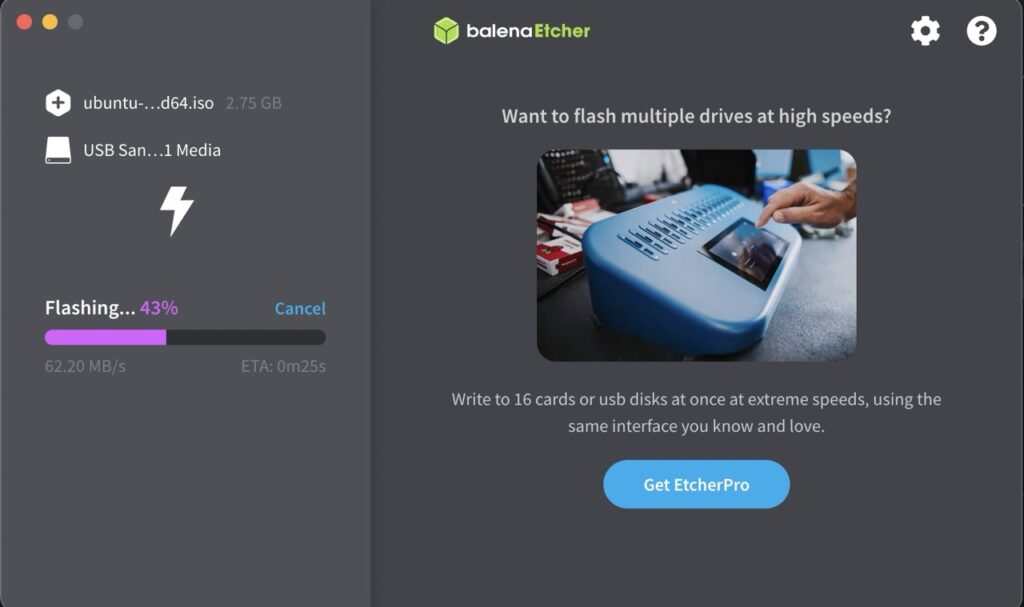
2 – Configure BIOS
– Auto Power On – Enabled
– Wake On LAN – Enabled
-> Put boot on USB Key
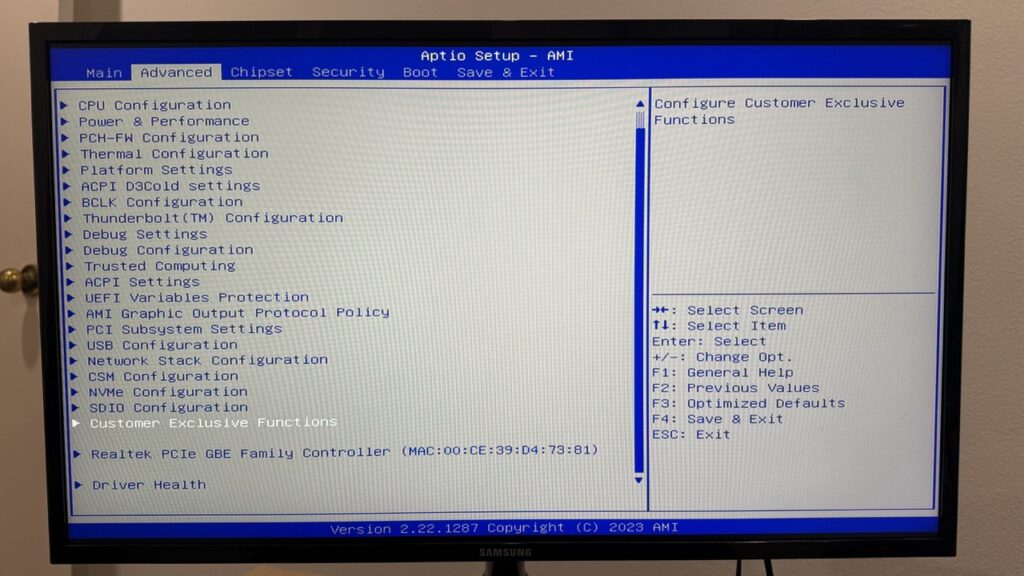
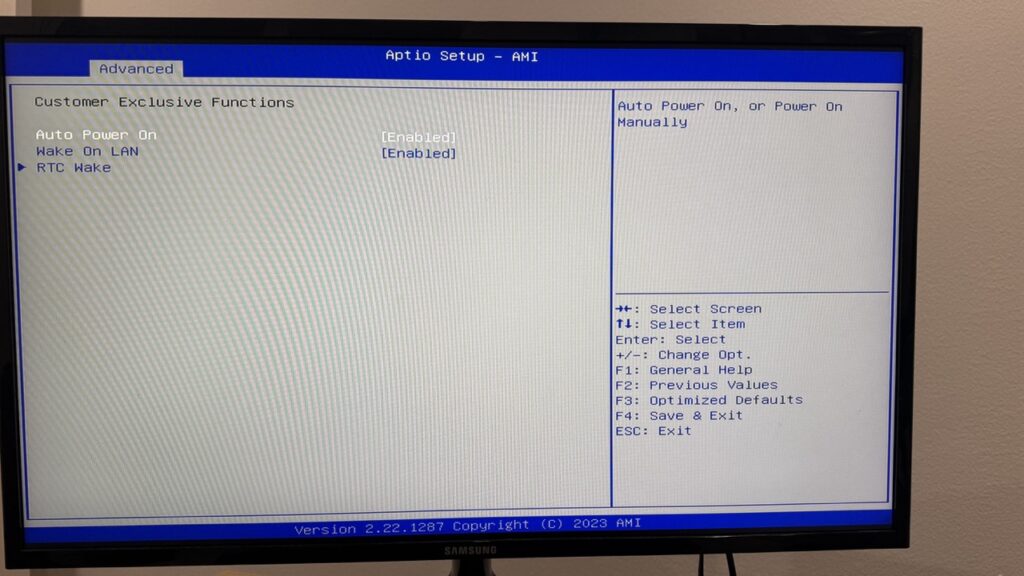
3 – Install Ubuntu Server
– Try or Install Ubuntu Server
– English
– Keyboard layout : (Any)
– Ubuntu server (default)
– Network (default)
– Proxy (default)
– Mirror (default)
– Storage -> Custom Storage : Format all – 230G for main disk
– user : steve , server name : slapps-paris95-2 (puis slapps-paris95-3), username : steve, password (check on whatsapp)
– Install Ubuntu server
– Ubuntu Pro -> NO
– Then finish install !
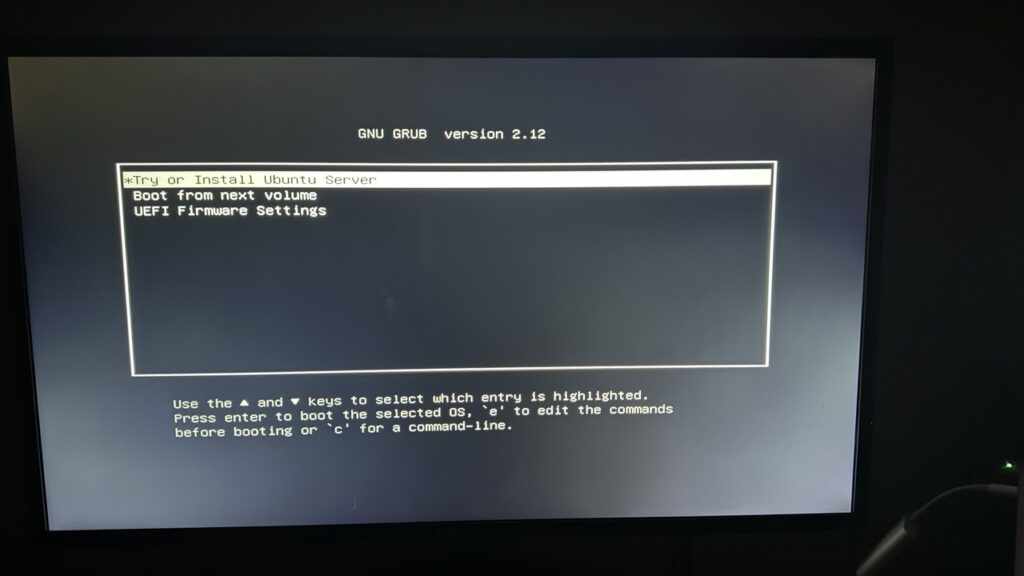
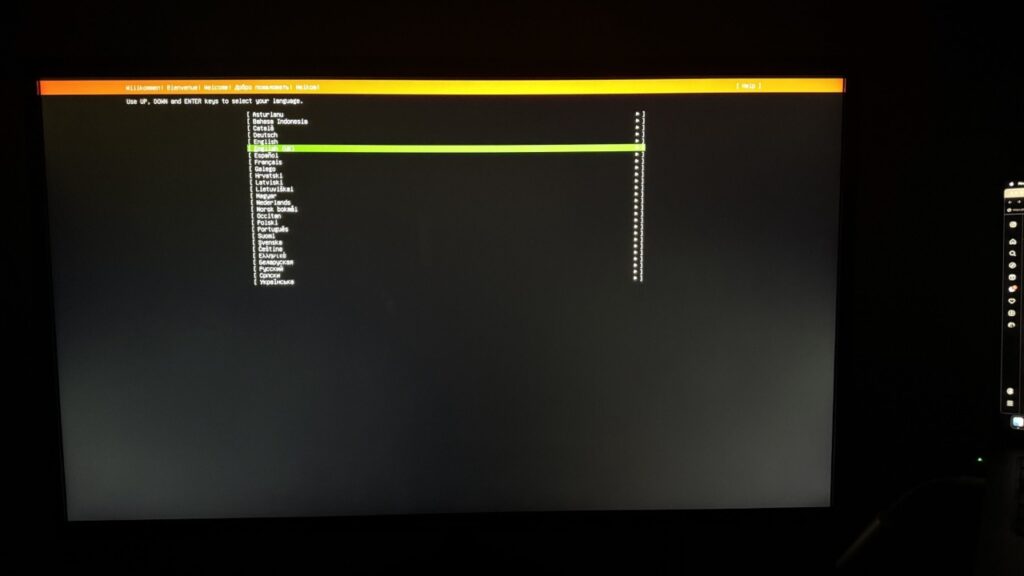
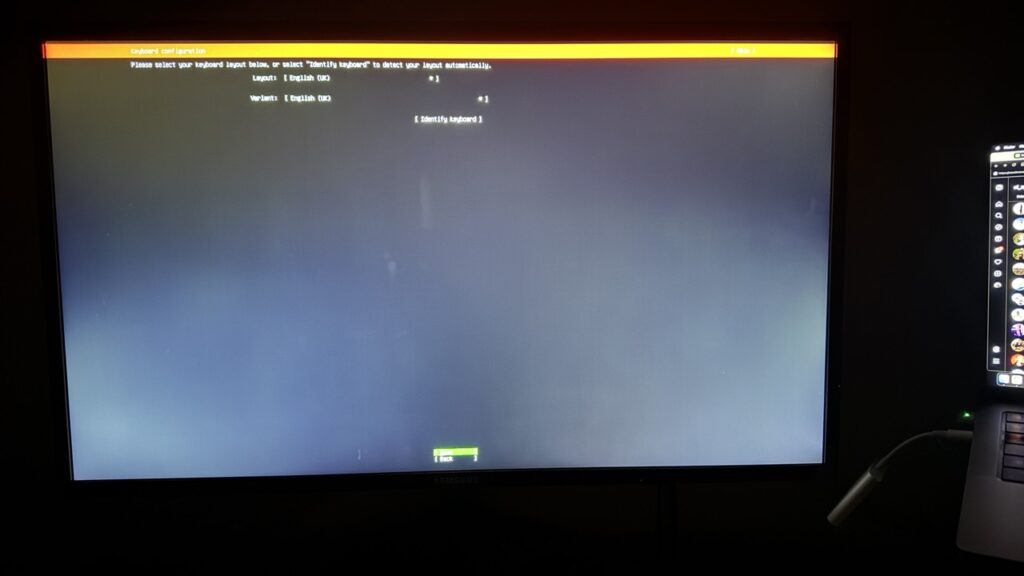
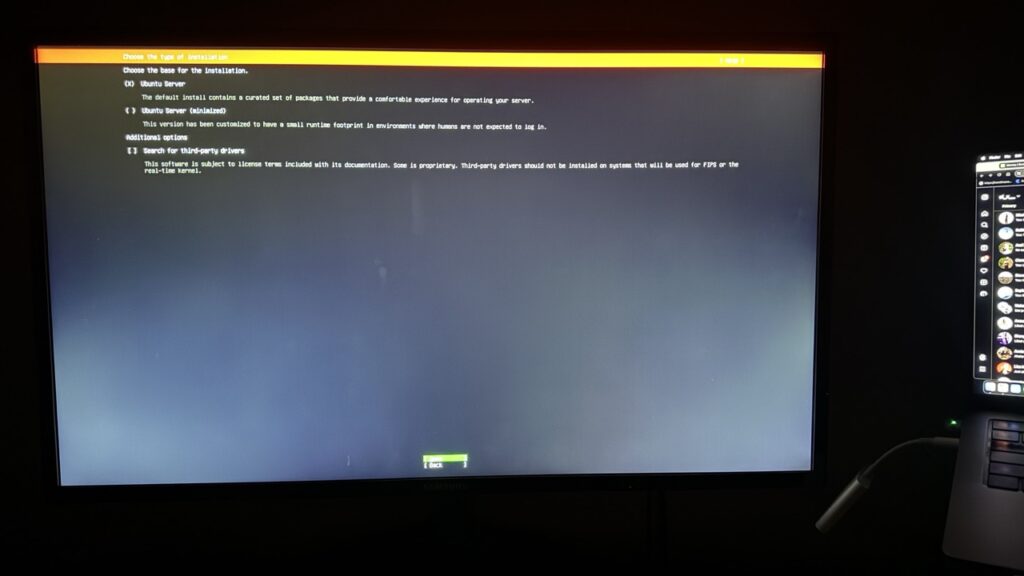
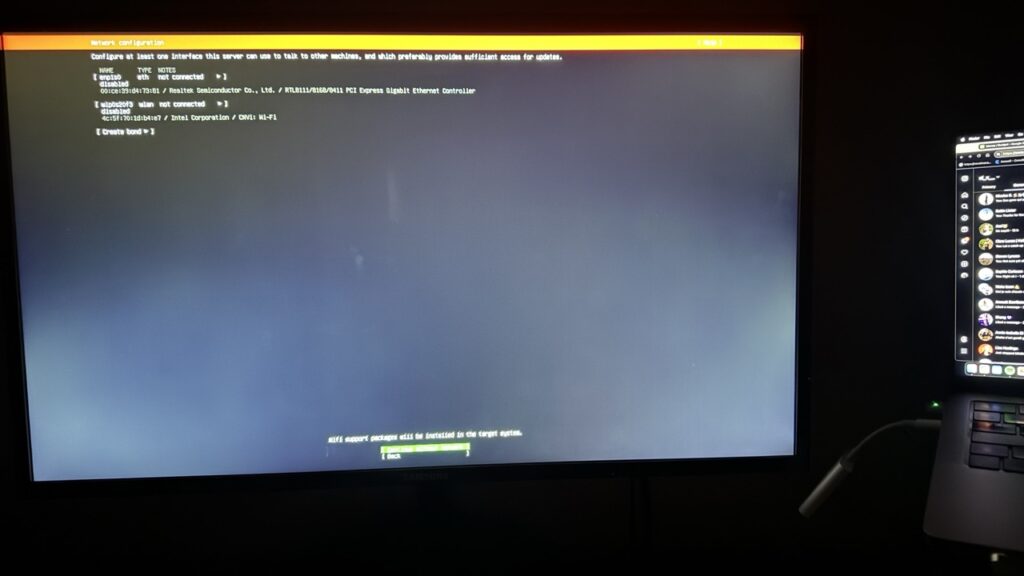
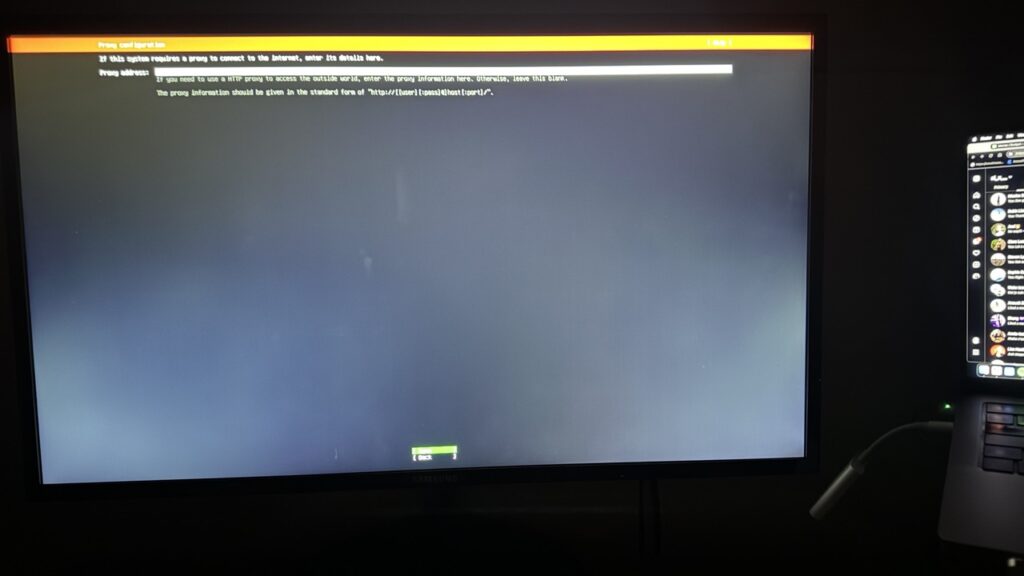
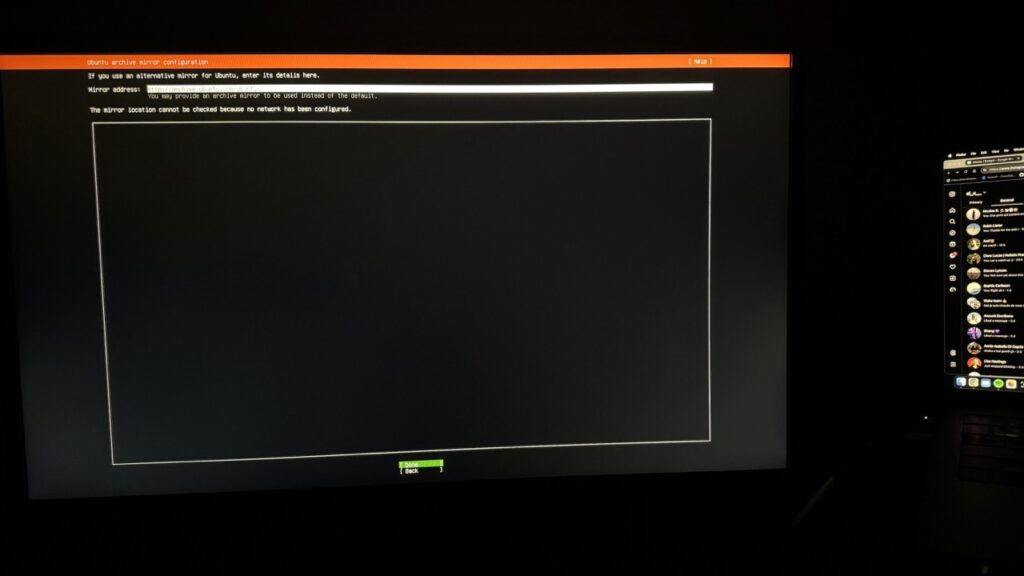
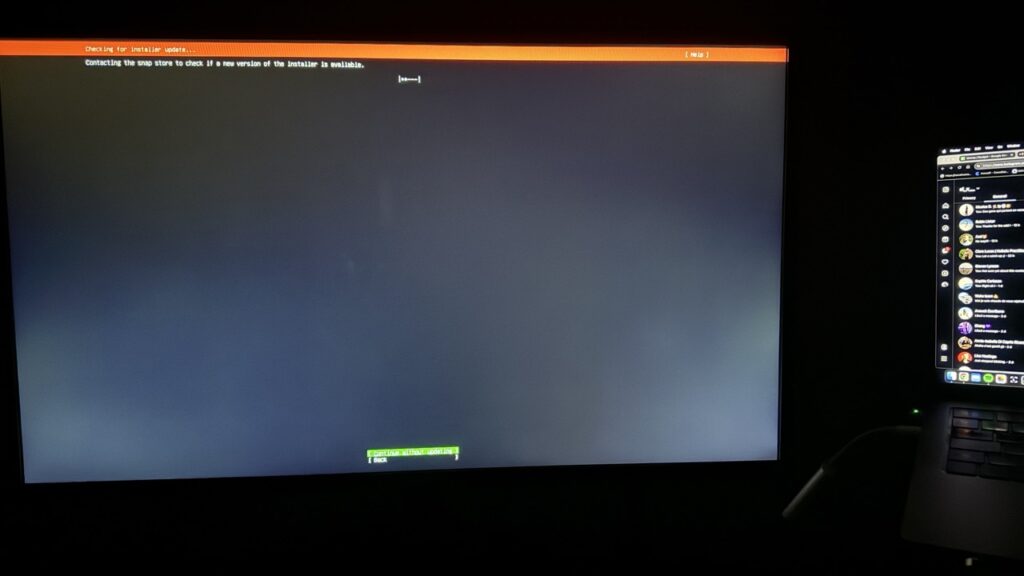
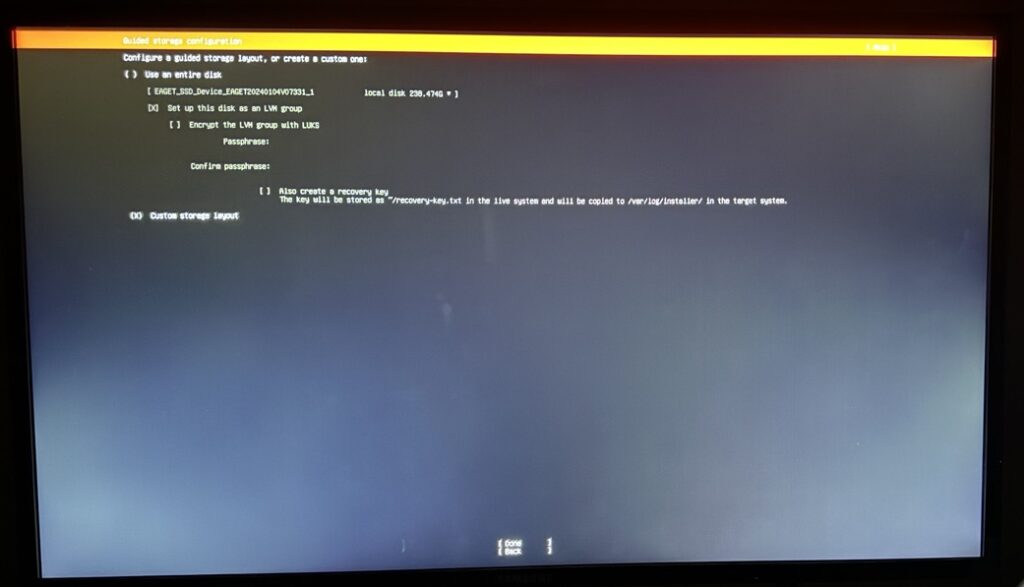
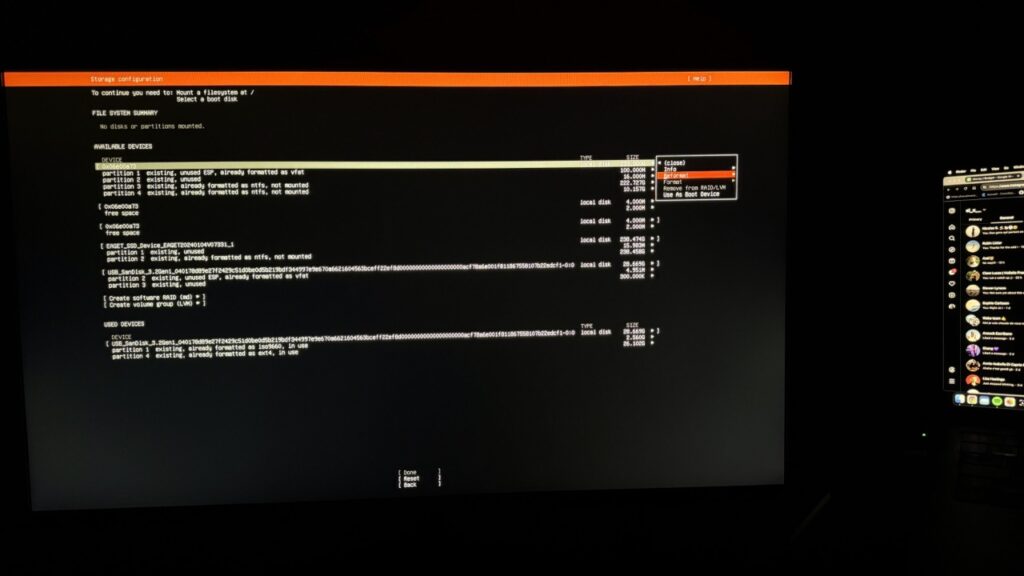
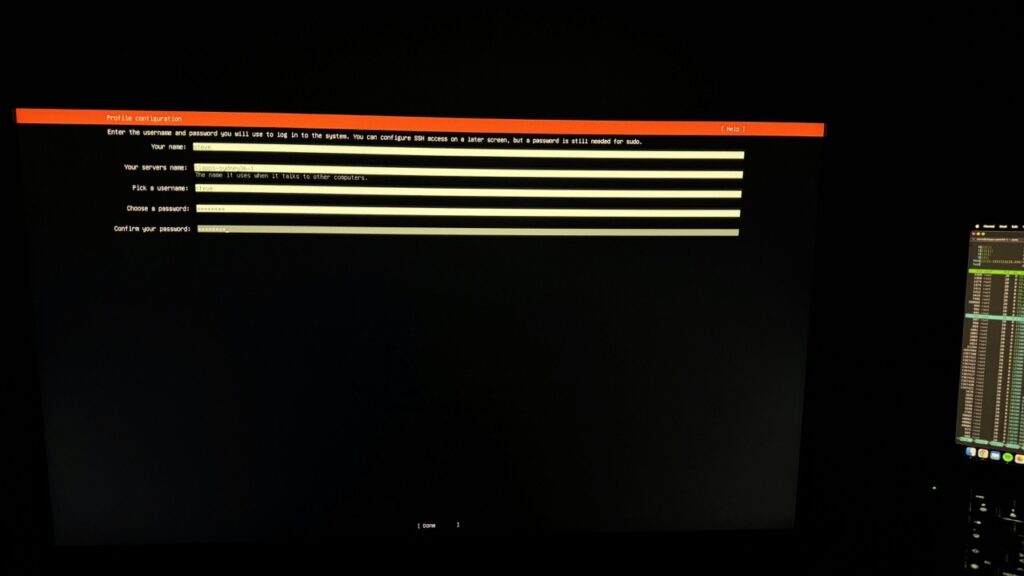
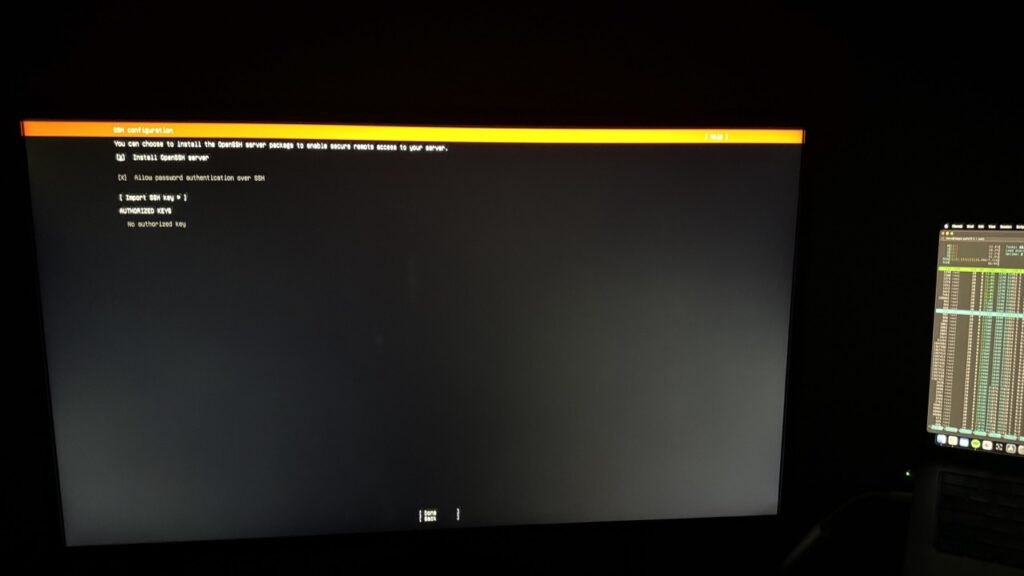
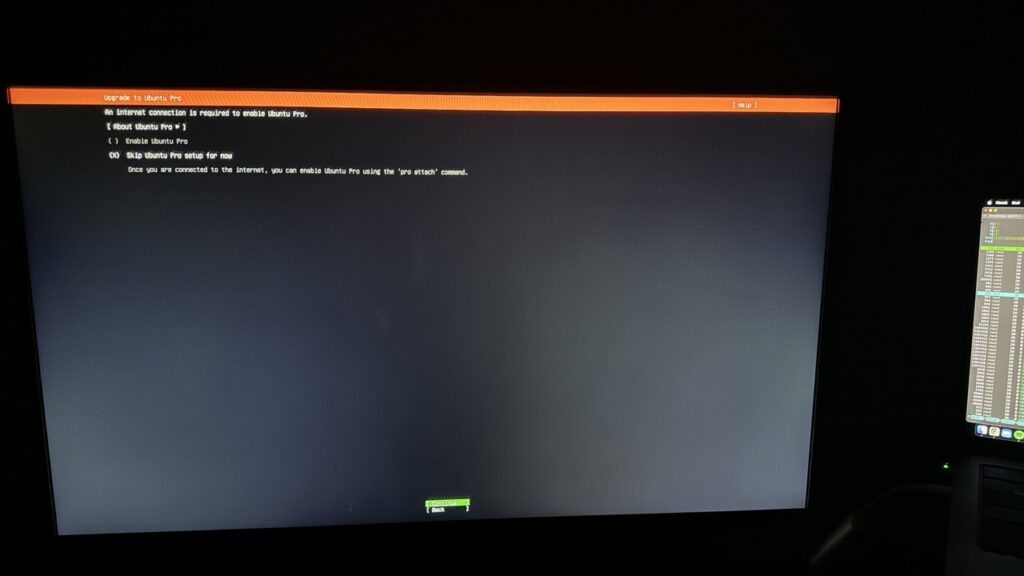
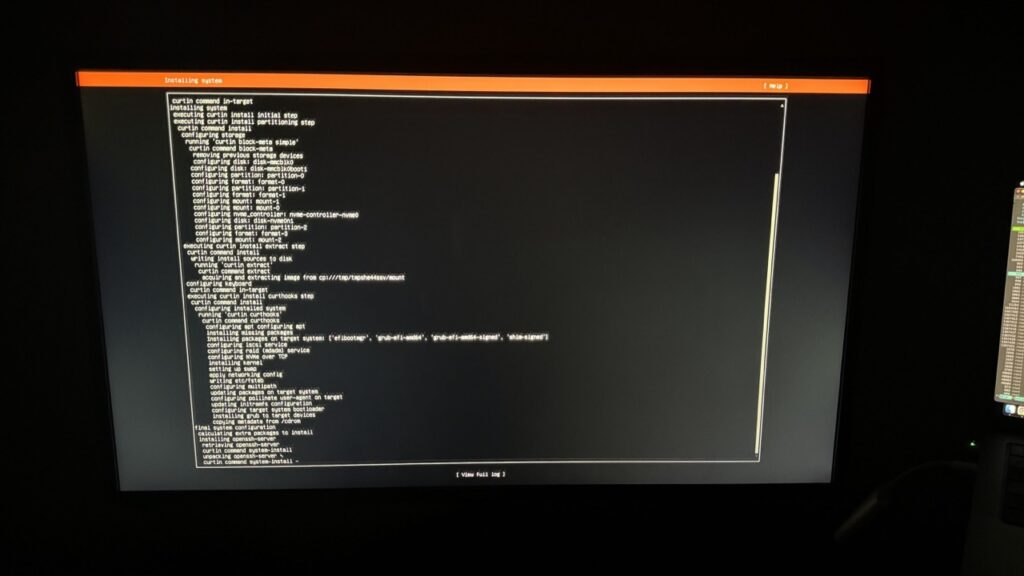
4 – Test
– Start server + Remove USB Key
– Login with credentials
– Test command : htop (to see performance)